Purpose
The product license for MasterSCADA 4D imposes a specific limitation on the number of clients that can be simultaneously connected to a node.
If a greater number of clients attempt to connect to the node than permitted by the license, a connection error message will be displayed "The allowed number of server connections has been exceeded". Consequently, situations may arise where access for critically important client connections is blocked (occupied) during implementation.
To resolve this issue, a new property has been added to the node - "Client Connection Priority":
Operating Principle
Let's consider the operating principle of this property using an example:
1)The node has the "Client Connection Priority" property set:
127.0.0.1,
192.168.0.1,
192.168.0.2,
192.168.0.3,
192.168.0.4
2)A license for 3 clients has been purchased,
3)Currently, let's assume 3 clients are connected to the node:
127.0.0.1, 192.168.0.3, 192.168.0.4
If a client with IP 192.168.0.1 (i.e., having higher priority than 192.168.0.3 and 192.168.0.4) attempts to connect to the node - it will connect immediately, and the client with 192.168.0.4 will be disconnected.
The product license for MasterSCADA 4D imposes a specific limitation on the number of clients that can be simultaneously connected to a node.
If a greater number of clients attempt to connect to the node than permitted by the license, a connection error message will be displayed "The allowed number of server connections has been exceeded". Consequently, situations may arise where access for critically important client connections is blocked (occupied) during implementation.
To resolve this issue, a new property has been added to the node - "Client Connection Priority":
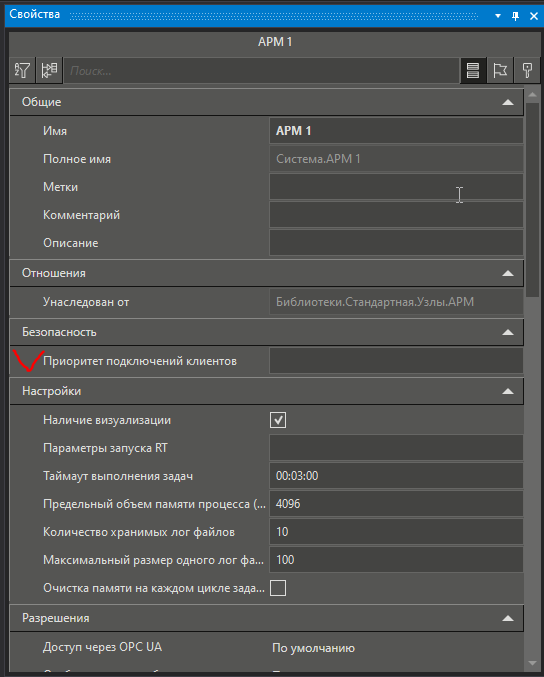
This property is a list of IP addresses, example:
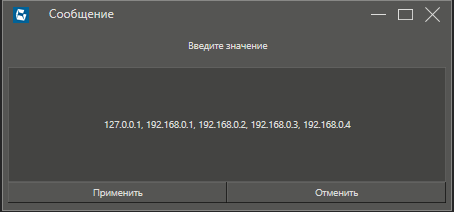
Operating Principle
Let's consider the operating principle of this property using an example:
1)The node has the "Client Connection Priority" property set:
127.0.0.1,
192.168.0.1,
192.168.0.2,
192.168.0.3,
192.168.0.4
2)A license for 3 clients has been purchased,
3)Currently, let's assume 3 clients are connected to the node:
127.0.0.1, 192.168.0.3, 192.168.0.4
If a client with IP 192.168.0.1 (i.e., having higher priority than 192.168.0.3 and 192.168.0.4) attempts to connect to the node - it will connect immediately, and the client with 192.168.0.4 will be disconnected.
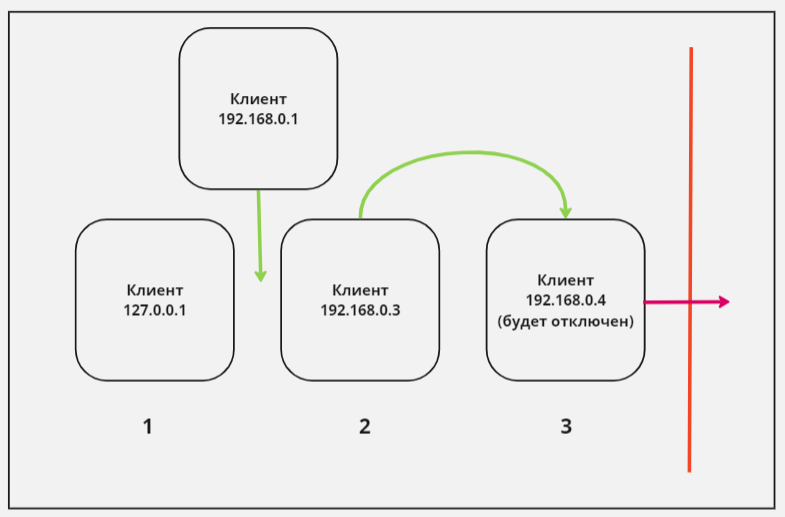
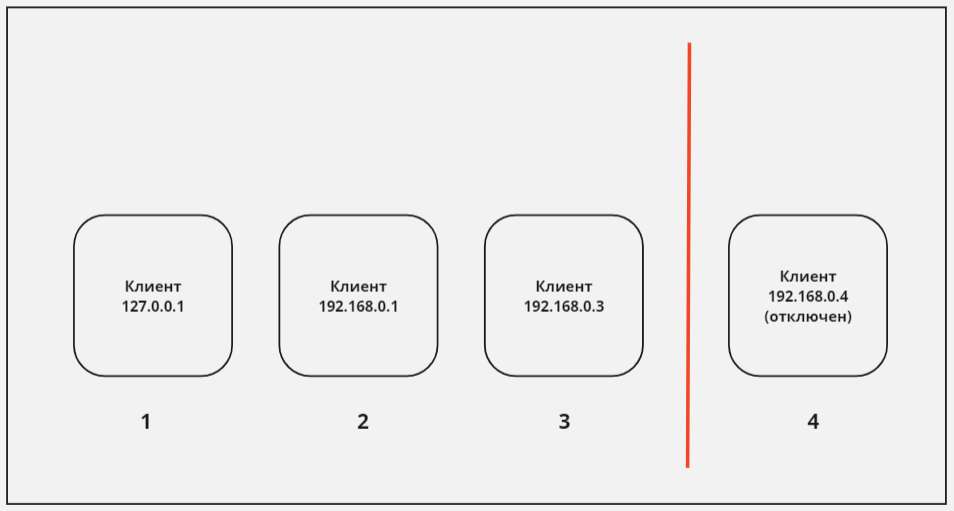
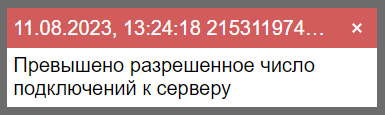
Typical usage scenarios
А) Priority access for a client running directly on the node
To ensure guaranteed (priority) connection to the node from a client running directly on the corresponding node (workstation) - the following must be set in the node properties:
Client Connection Priority: 127.0.0.1
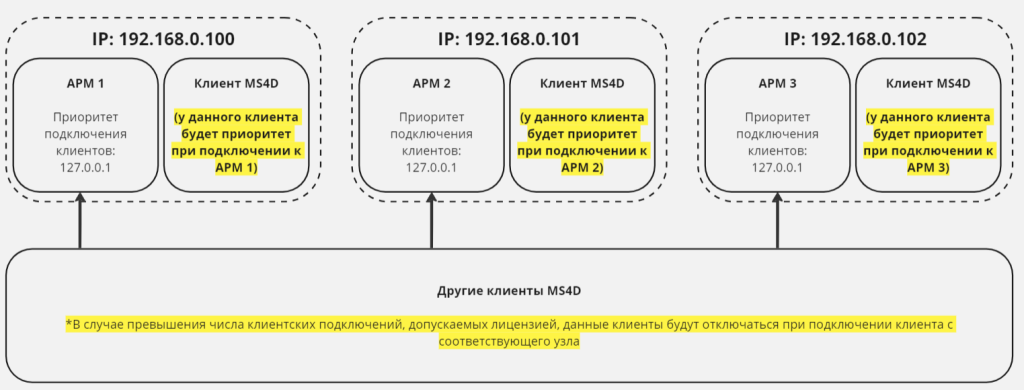
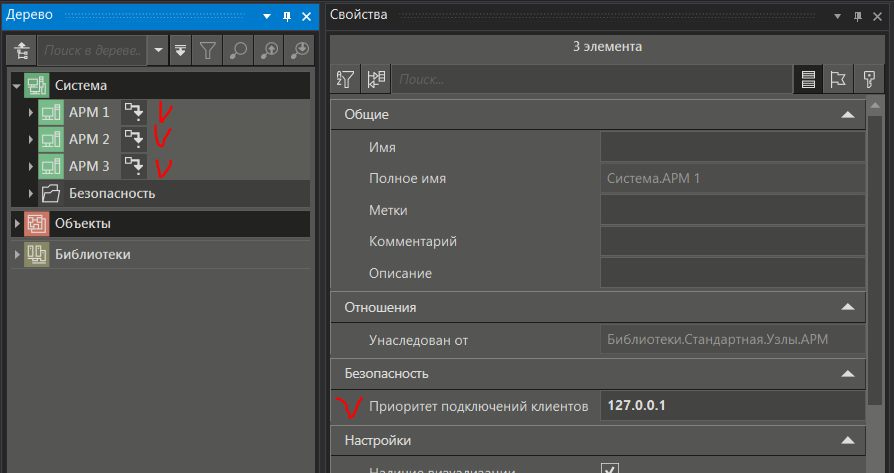
Б)Priority access for a client running on the main workstation
To ensure guaranteed (priority) connection to the node from a client running on a specific workstation - the following must be set in the node properties:
Client Connection Priority: 192.168.0.200 (ip address of the priority workstation)
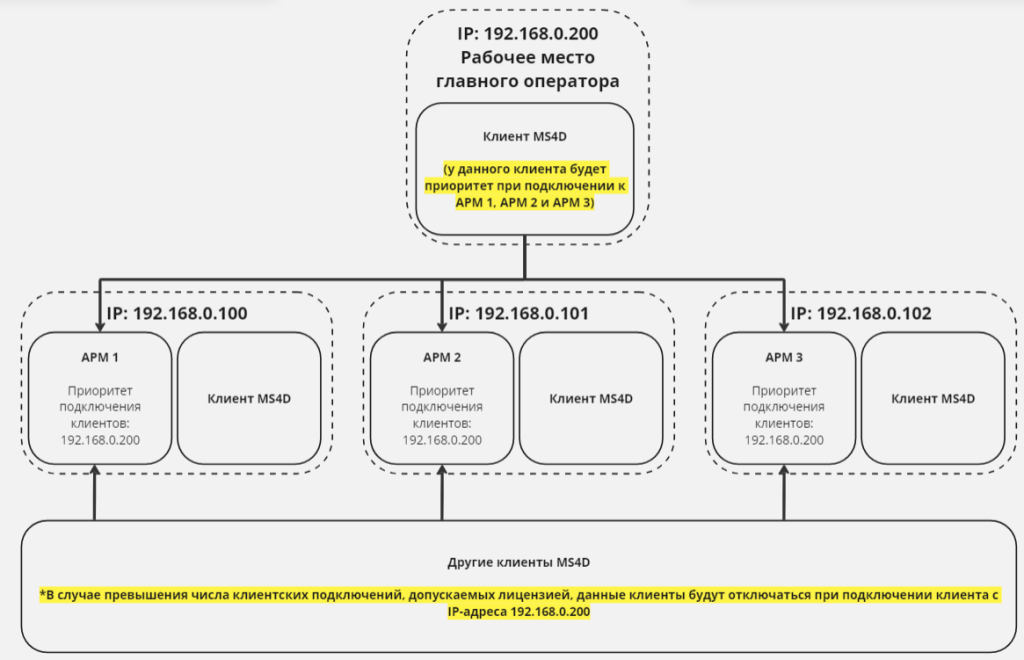
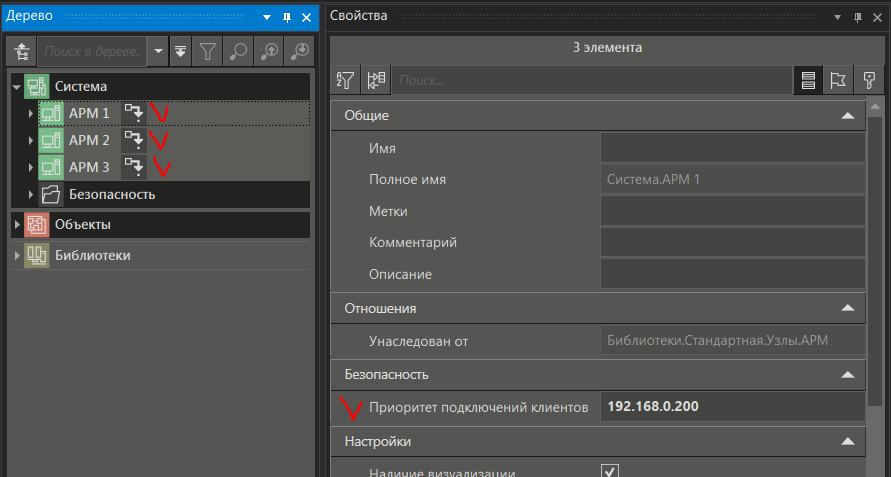
Обсуждение
Log in or register to participate in the discussion.