Starting from version 1.3.3, MasterSCADA 4D supports integrating the built-in Security system with Active Directory (AD) directory services databases deployed on a Linux server, based on using the LDAP protocol.
LDAP (Lightweight Directory Access Protocol) is an open, cross-platform protocol used for directory service authentication. The term LDAP server is used to denote the server storing the LDAP directory databases.
Example of Linux LDAP Server Settings
In this example, groups and users from a FreeIPA server are used as the AD.
FreeIPA is open-source software, a specialized directory service designed to create an environment in Linux OS that allows centralized user authentication management. The functionality of FreeIPA is similar to Active Directory.
The following figures show the users and groups created by the administrator:
If you go to the User Groupstab, you can see the list of groups to which the selected user belongs. In this case, apetrov is a member of the ipausers groups (the server's primary group) and operators (created by the administrator):
To be able to log into the HMI client under a specific LDAP server user, the following new properties of the Security element need to be configured:
Active Directory Server Type. A dropdown list with possible values: Active Directory (directory service used in Windows OS) and LDAP (directory services operating via the LDAP protocol).
Important! The LDAP server type can only be set if the runtime is located on a device with a Linux OS. The runtime on Windows OS only supports the Active Directory server type.
It is also necessary to create roles in the Security element corresponding to the LDAP server groups. Users created in MasterSCADA 4D can also be added to the created roles:
To output information about the group (FB parameter groups) and the full name of the client (FB parameter full name) of the LDAP server, you need to issue a command containing the FB's input parameters: server, name, password (server name, login, and password) of the user:
- incorrectly entered server user data:
LDAP (Lightweight Directory Access Protocol) is an open, cross-platform protocol used for directory service authentication. The term LDAP server is used to denote the server storing the LDAP directory databases.
Example of Linux LDAP Server Settings
In this example, groups and users from a FreeIPA server are used as the AD.
FreeIPA is open-source software, a specialized directory service designed to create an environment in Linux OS that allows centralized user authentication management. The functionality of FreeIPA is similar to Active Directory.
The following figures show the users and groups created by the administrator:
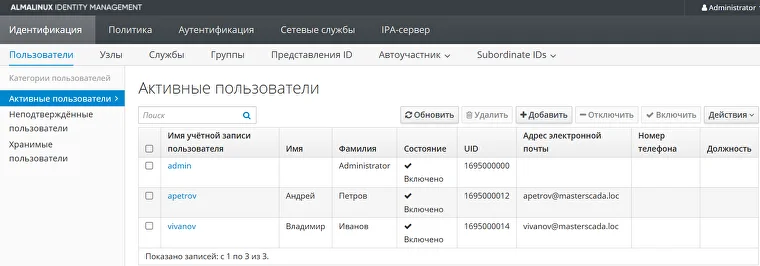
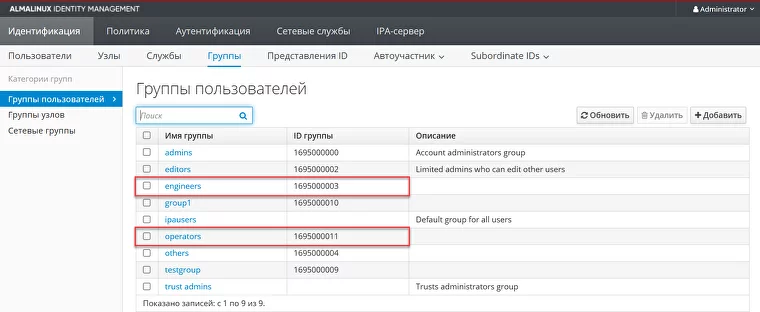
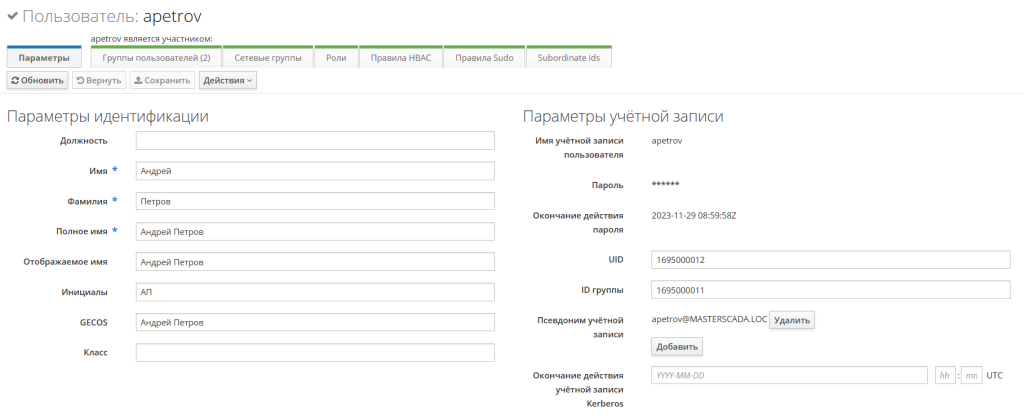
If you go to the User Groupstab, you can see the list of groups to which the selected user belongs. In this case, apetrov is a member of the ipausers groups (the server's primary group) and operators (created by the administrator):
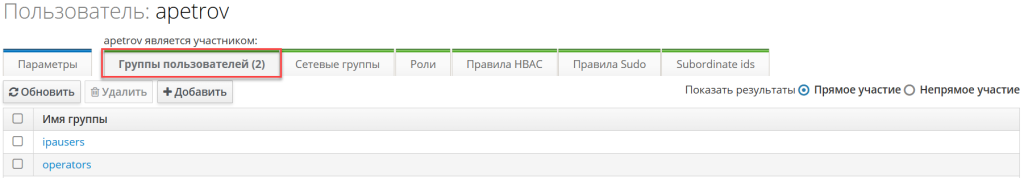
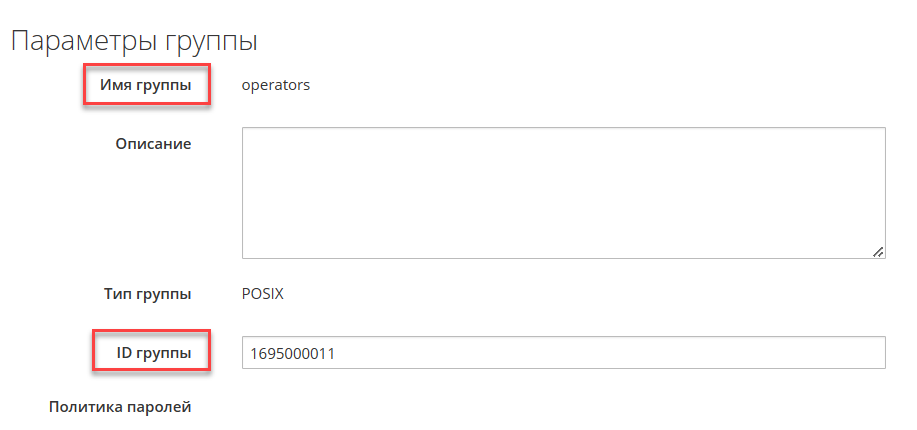
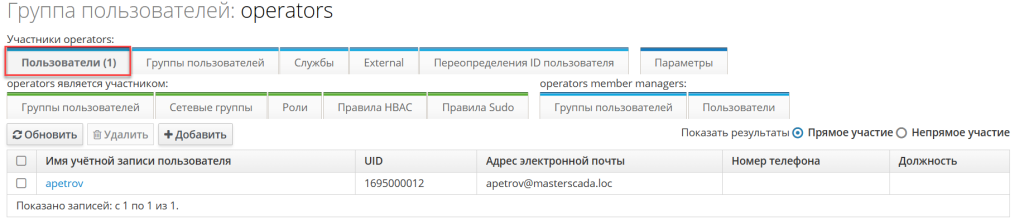
To be able to log into the HMI client under a specific LDAP server user, the following new properties of the Security element need to be configured:
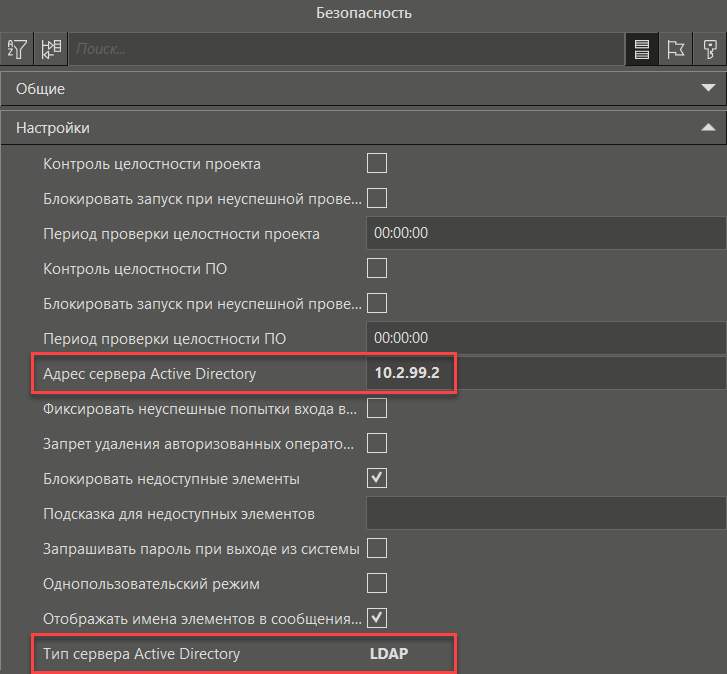
Active Directory Server Type. A dropdown list with possible values: Active Directory (directory service used in Windows OS) and LDAP (directory services operating via the LDAP protocol).
Important! The LDAP server type can only be set if the runtime is located on a device with a Linux OS. The runtime on Windows OS only supports the Active Directory server type.
It is also necessary to create roles in the Security element corresponding to the LDAP server groups. Users created in MasterSCADA 4D can also be added to the created roles:
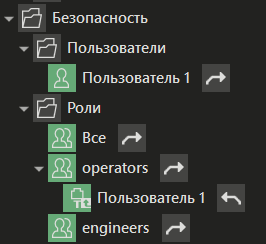
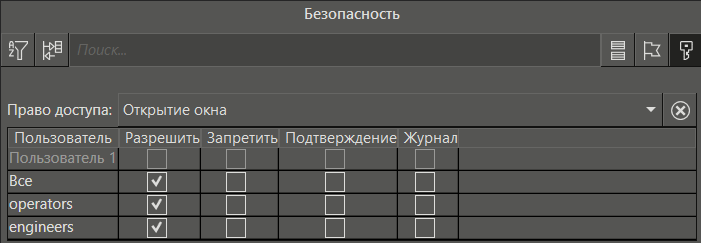
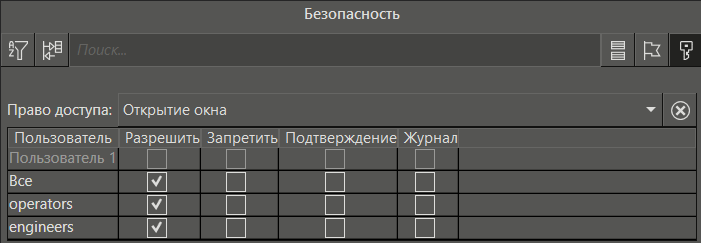
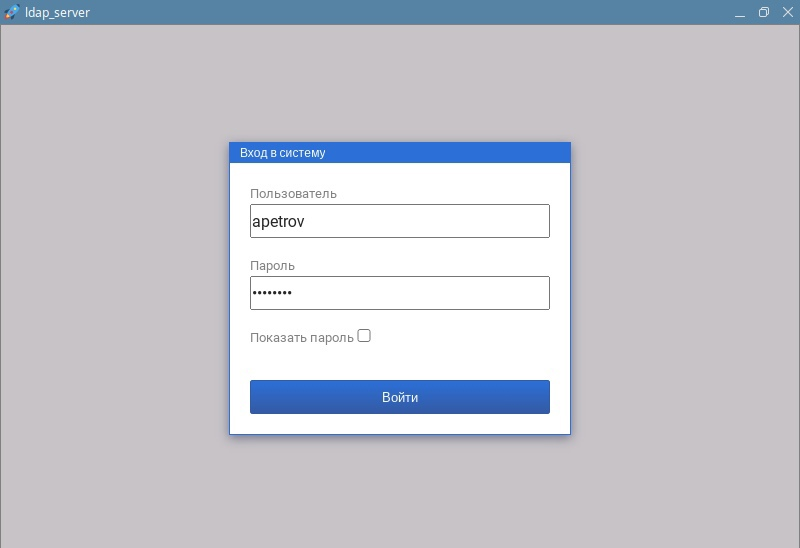
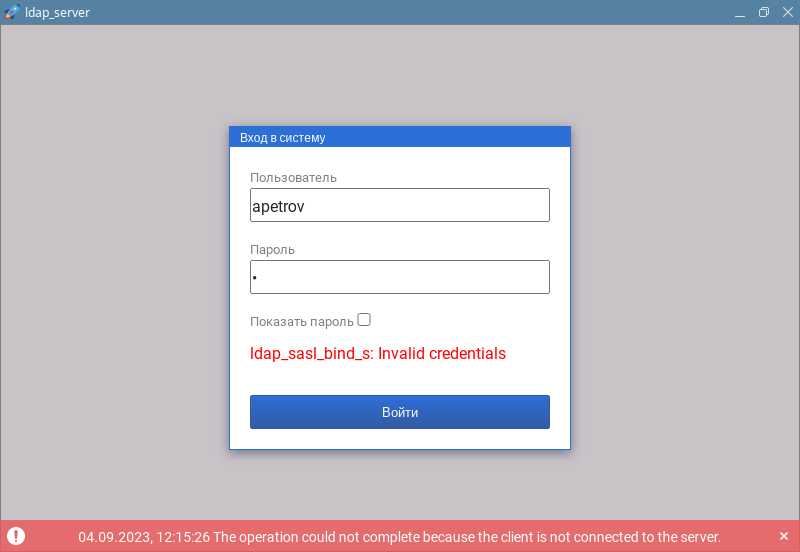
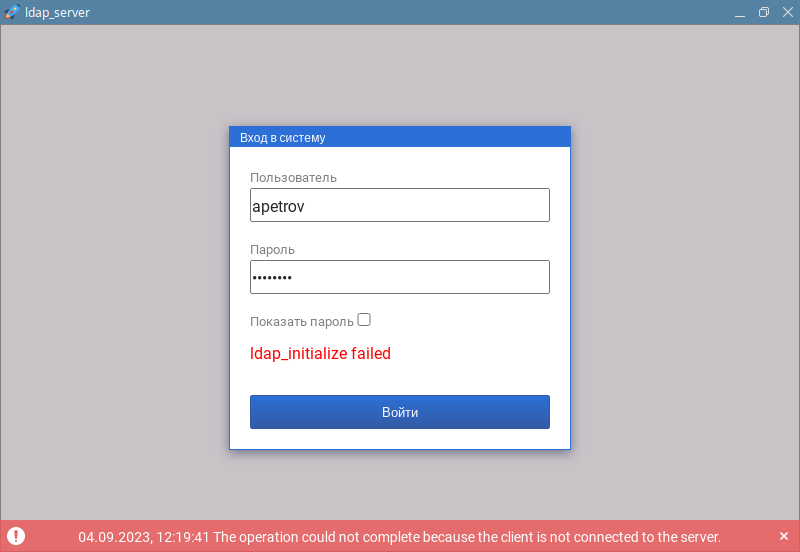
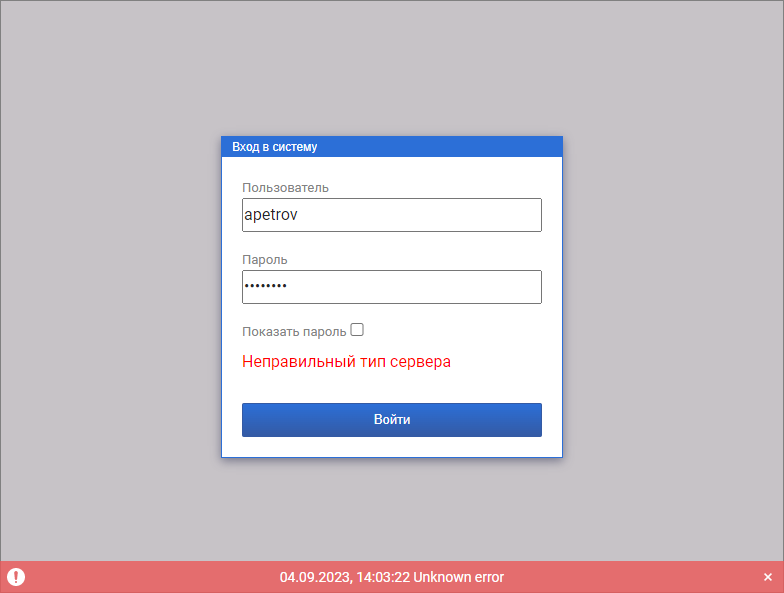
To output information about the group (FB parameter groups) and the full name of the client (FB parameter full name) of the LDAP server, you need to issue a command containing the FB's input parameters: server, name, password (server name, login, and password) of the user:
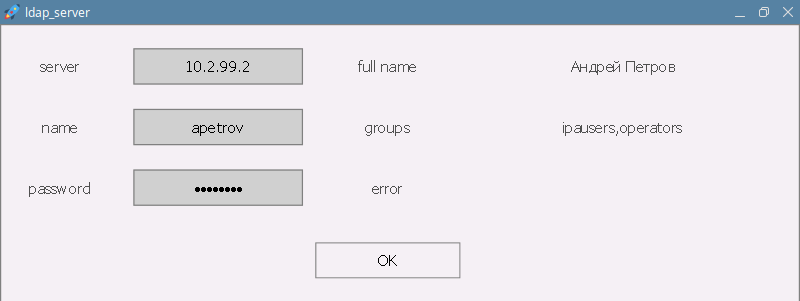
- incorrectly entered server user data:
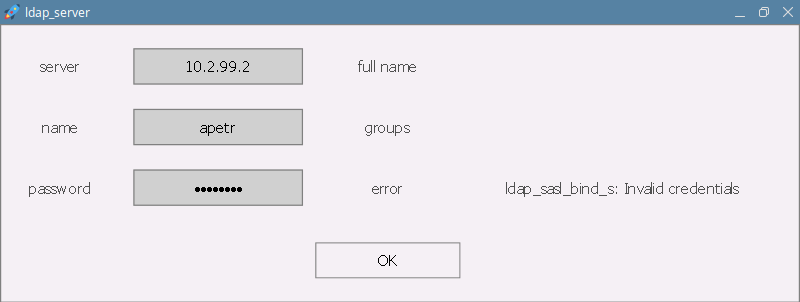
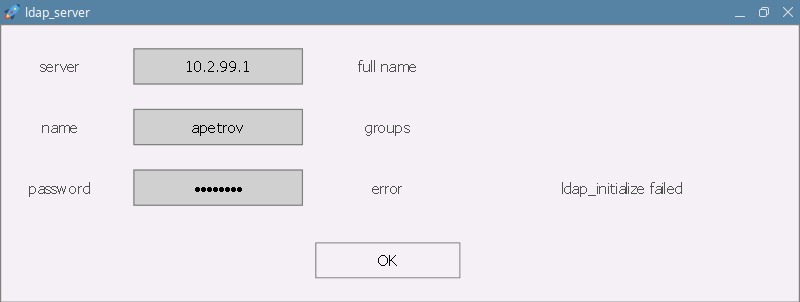
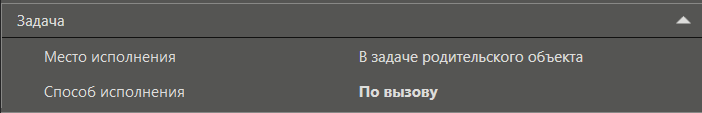
Обсуждение
Log in or register to participate in the discussion.